|
Step1
|
|
Choose
you room shape from menu on the left
|
|
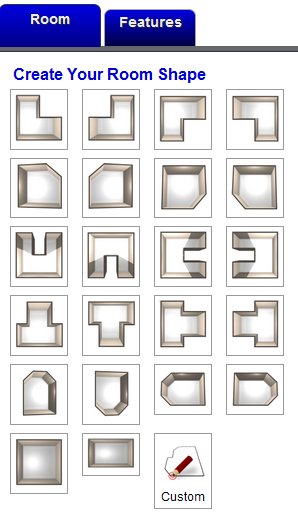
|
|
|
|
Step2
|
|
Measure
room. Change sizes of wall by clicking holding down mouse button
on arrows on the wall and dragging with mouse.
|
|
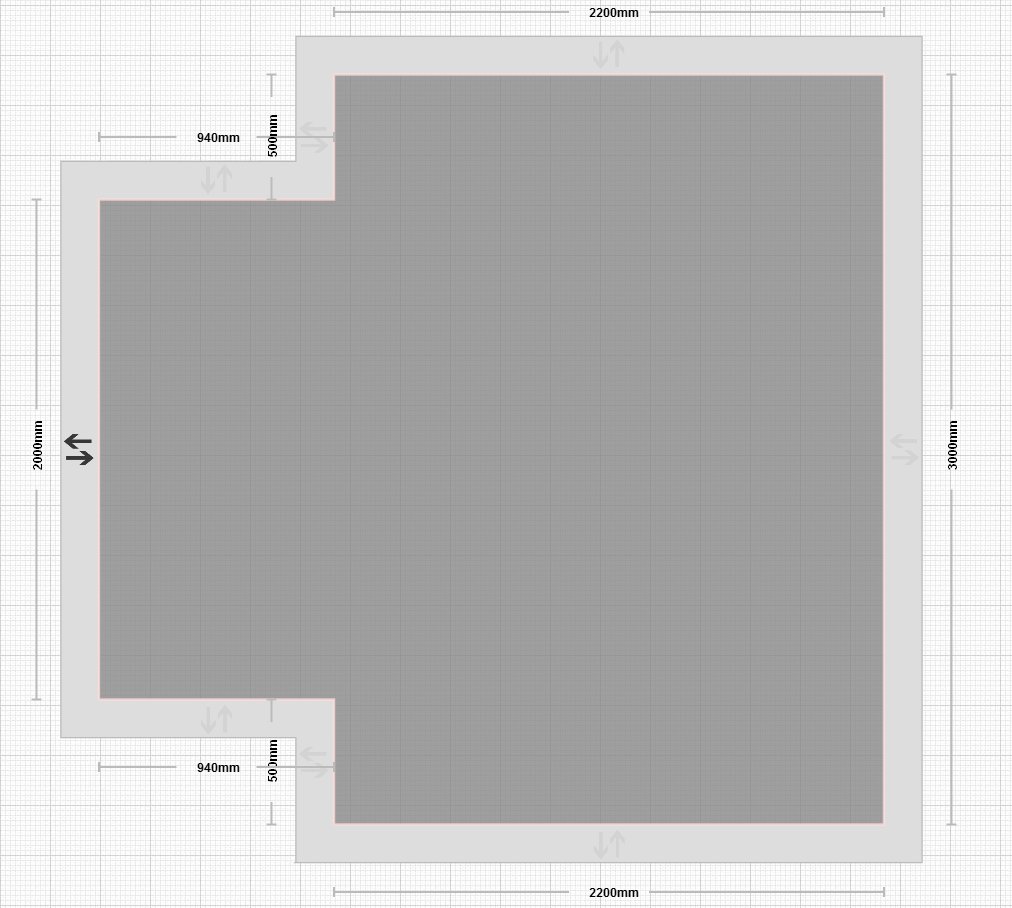
|
|
If
you wish to type in the measurement, left click on the wall. Adialogue
will appear, type in the size and then click on the Apply button.
|
|
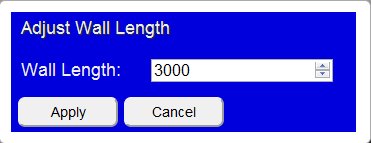
|
|
Step3
|
|
Add
doors and windows by clicking on the Features Tab. Click on the
item you want to add and then drag onto the plan.
|
|

|
|
Sizing of these items is done exactly the same
way as the walls, by clicking on the arrows and dragging them
or by left clicking on the item and typing in the sizes.
|
|
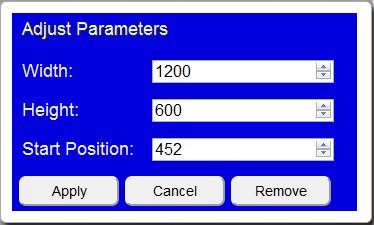
|
|
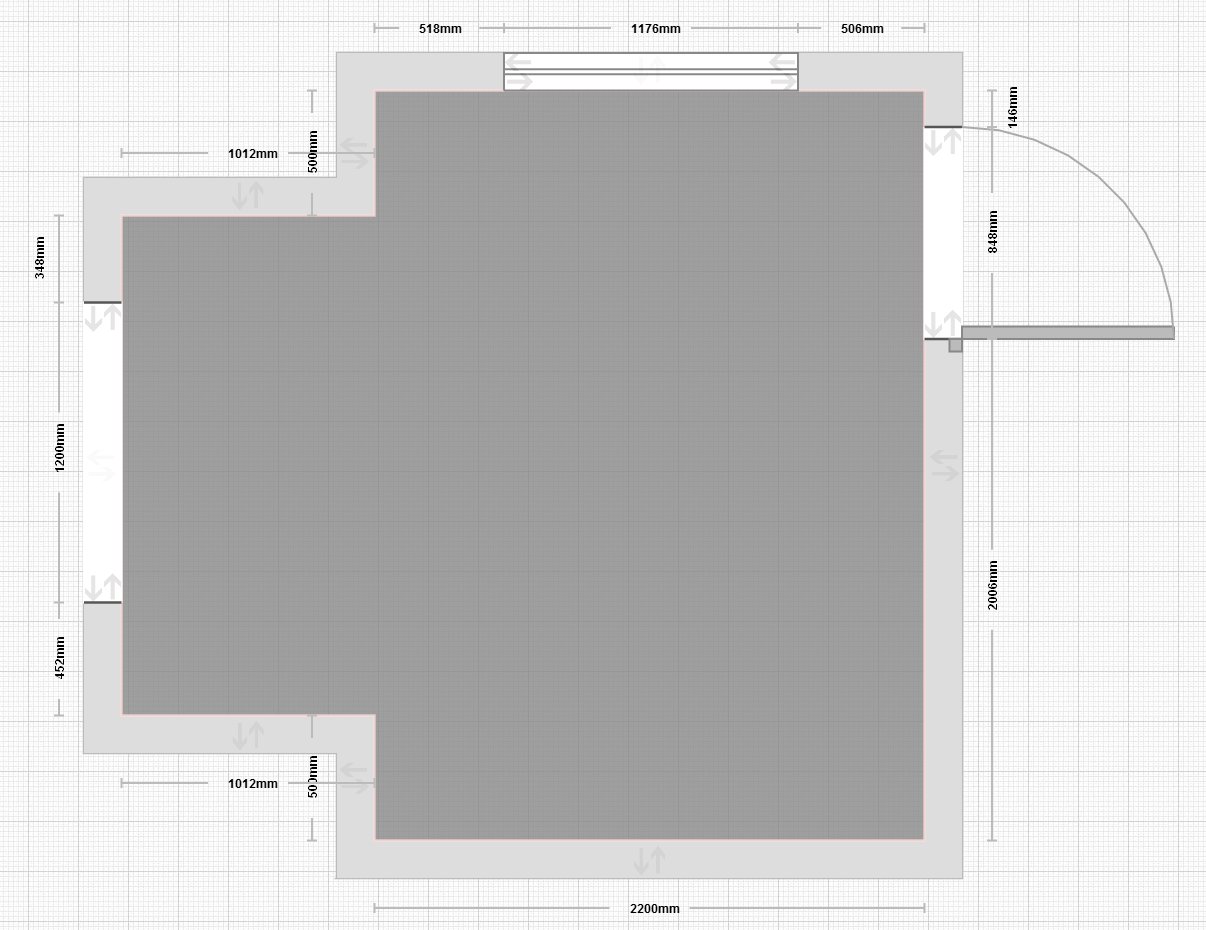
|
|
|
|
Step4
|
|
Add
any specific room features to the plan. Click on the Kitchen,
Bedroom or Bathroom wording then click on the item you want to
add and then drag onto the plan. Any sizing can be done the same
way as above
|
|
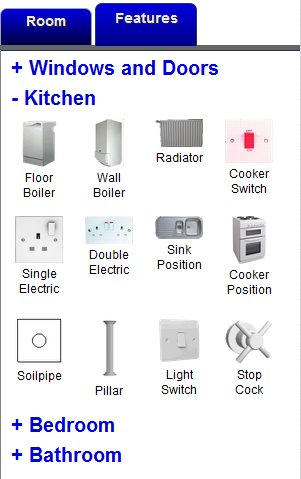
|
|
Step5
|
|
Send
you plan to us by clicking on the finish button.
|
|
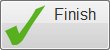
|
|
If
you have not already filled in an enquiry form, please give us
your details and then click on submit button.
|
|
|

